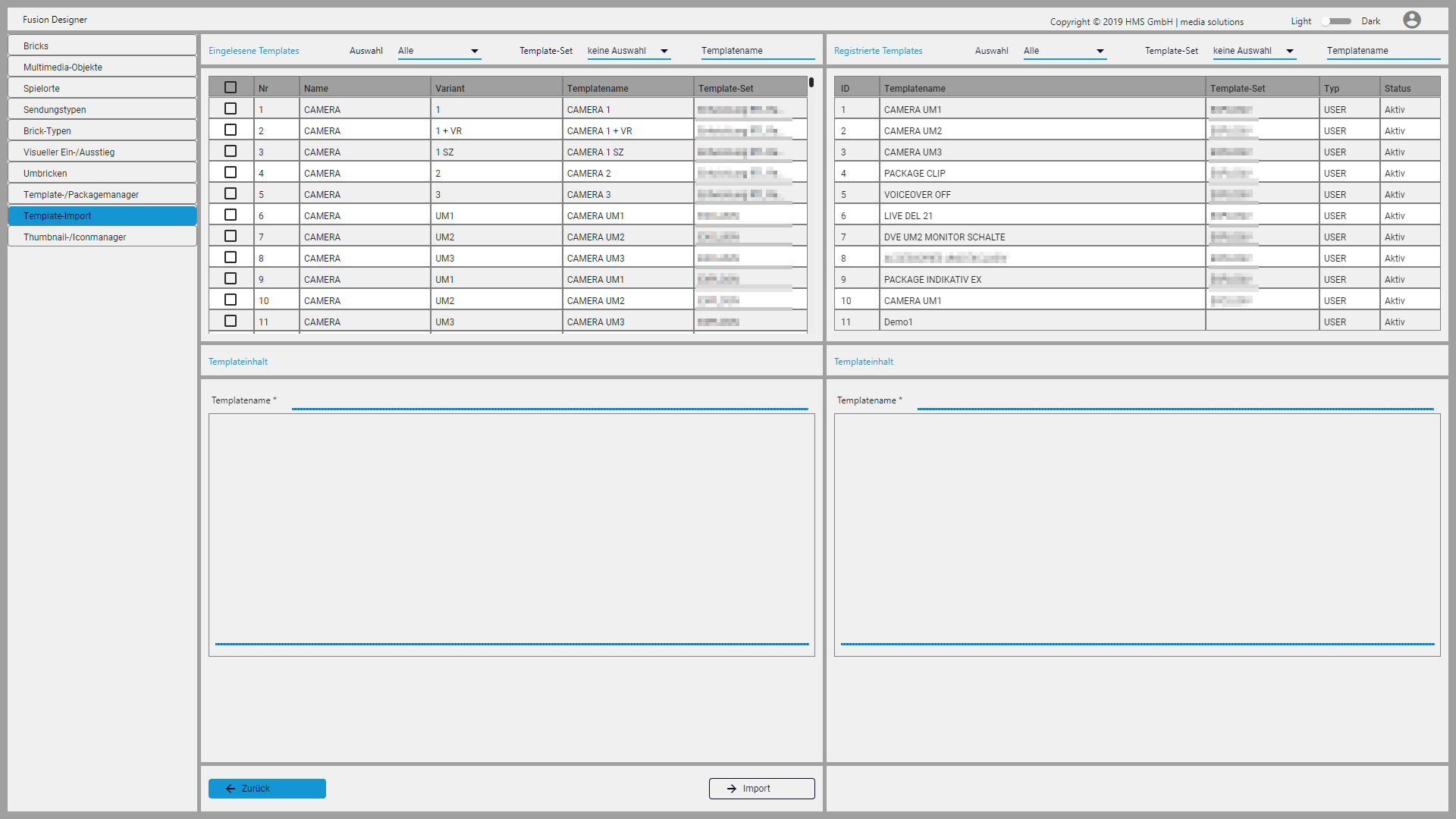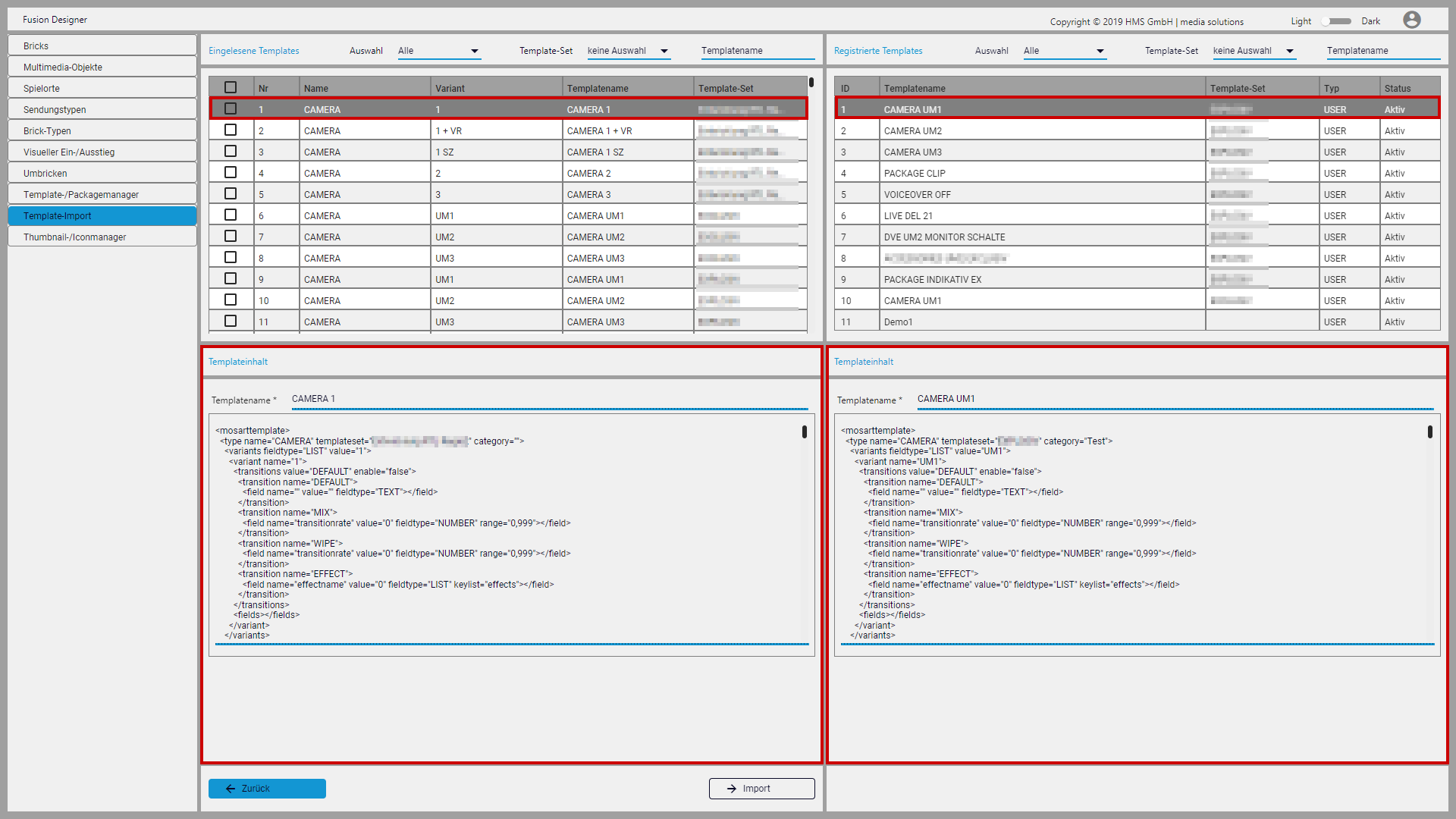Importing an automation template¶
With Fusion it is possible to import templates of a studio automation (e.g. Viz Mosart). These are usually available as XML files, which may contain one or more template definitions.
For example, a template for controlling a camera could consist of the following content:
To import a template, proceed as follows:
- Open Fusion Designer.
- On the left side click Template-Import.
-
To select the file to import, either drag and drop it into the Template-Import area on the right side or use the file selection dialog.
The templates contained in the selected file are listed in the "Read templates (Eingelesene Templates)" area and the templates that already exist in the system are listed in the "Registered templates (Registrierte Templates)" area.
-
To import one or more templates, on the left side under Read templates (Eingelesene Templates) select the templates to be imported and click Import.
Notice
If a template already exists in Fusion it is overwritten when you import it again.
The selected templates are imported and are available in the system afterwards.