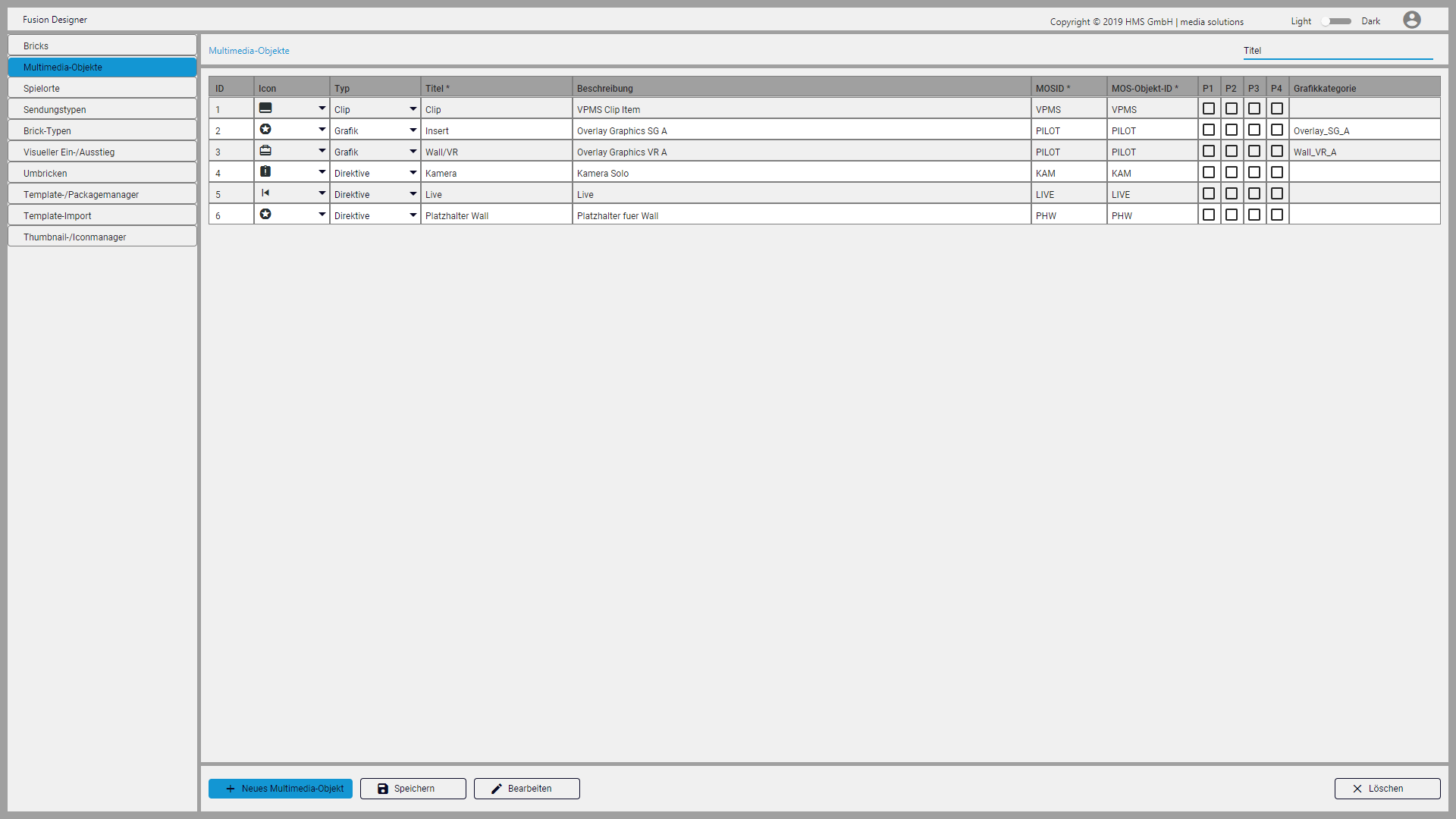Managing multimedia objects¶
In the Multimedia objects (Multimedia-Objekte) area you can define the available types of multimedia objects.
Creating a new multimedia object¶
To create a new multimedia object, proceed as follows:
- Click New multimedia object (Neues Multimedia-Objekt).
-
Enter a title and optionally other properties. Fill in all mandatory fields or columns marked with an asterisk.
Notice
Make sure that the multimedia object is named correctly. This applies in particular to multimedia objects of type Graphics (Grafik) because a connected graphics system (e.g. Viz Pilot) may identify and play out graphics based on the used title.
-
Activate the parameters (P1, P2, P3 and/or P4) that are to be edited or filled in later in Fusion Editor.
- Click Save (Speichern).
Editing an existing multimedia object¶
To edit a multimedia object, proceed as follows:
- Select the multimedia object to be edited.
- Click Edit (Bearbeiten).
- Change the properties of the multimedia object.
- Click Save (Speichern).
Deleting an existing multimedia object¶
To delete a multimedia object, proceed as follows.
- Select the multimedia object to be deleted.
- Click Delete (Löschen).
- Confirm the subsequent dialog with Yes (Ja).