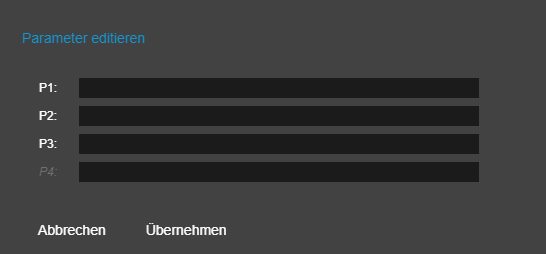Editing a brick story assignment¶
To edit an assignment, proceed as follows:
- Select a show type.
- Select a brick.
- Add another directive to the list of items by selecting the brick item to be added in the Brick elements (Brick-Elemente) section on the right and either double-clicking it or clicking Add to directive (Zur Direktive).
- Edit the list of items if necessary. Use the arrow icons to change the order of the items. In addition, you can adjust the slug (for the Directive (Direktive) item type) and the playback location.
- To change the parameters of an item, select the item to be edited and click Set parameters (Parameter setzen).
-
Then enter the appropriate values for the parameters and click Apply (Übernehmen).
Figure: Edit item parameters
-
To delete an already assigned directive, select it in the list of items and click Delete Directive (Direktive löschen).
- To save your changes, click Save story (Story speichern).
The edited brick story assignment is saved.